Volume control buttons
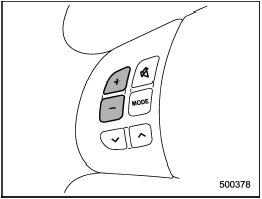
Models without Hands-free system
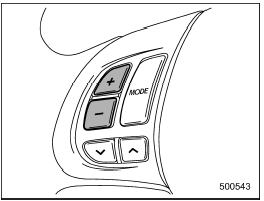 Models with Hands-free system
Models with Hands-free system
Press the У+Ф button to increase the volume. Press the У−Ф button to reduce the volume.
A number indicating the volume will be shown on the audio display.
See also:
Combination meter illumination
When the ignition switch is turned to the УONФ position, the various parts of the combination meter are illuminated in the following sequence:
Turbo models:
1. Warning lights, indicator lights, mete ...
Operating the driverТs window
1) Automatically open/close
2) Open/close
To open:
Press the switch down lightly and hold it. The window will open as long as the
switch is held.
This switch also has a one-touch auto down fun ...
Hill start assist system (MT models Ц if equipped)
The Hill start assist system is a device only for helping the driver to START the vehicle on an uphill grade. To prevent accidents when the vehicle is parked on a slope, be sure to firmly set the ...


