Selecting category (only when connecting iPod®)
When the  button is pressed for less
than 1.5 seconds, the iPod® menu is
displayed.
button is pressed for less
than 1.5 seconds, the iPod® menu is
displayed.
Each time you turn the “TUNE/TRACK/ CH” dial clockwise, the displayed category changes in the following sequence. Each time you turn the dial counterclockwise, the displayed category changes in the opposite sequence.
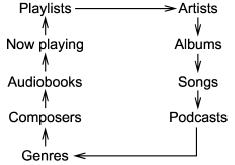
To select the category, press the dial. To
close the iPod® menu, press the  button for more than 1.5 seconds. To
return to the previous screen, briefly press
the
button for more than 1.5 seconds. To
return to the previous screen, briefly press
the  button.
button.
See also:
Models with HID headlights
High Intensity Discharge (HID) headlights
contain mercury. For that
reason, it is necessary to remove
HID headlights before vehicle disposal.
Once removed, please reuse,
recycle or dispos ...
Where to place a child restraint system
The following descriptions are SUBARU’s recommendations on where to place a child
restraint system in your vehicle.
A: Front passenger’s seat
You should not install a child restraint system (inc ...
Wheel balance
Each wheel was correctly balanced when your vehicle was new, but the wheels will
become unbalanced as the tires become worn during use. Wheel imbalance causes the
steering wheel to vibrate slightl ...


