Connectable iPod® models Type C audio:
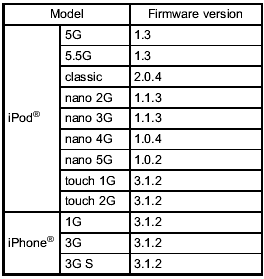
Type D audio:
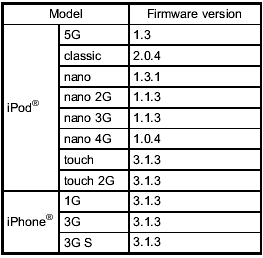

Do not connect an iPod® other than the previously stated models. Doing so may result in a malfunction or, depending on conditions, cause a fire.
NOTE
- iPod® is a registered trademark of
Apple Inc.
- You are only permitted to personally copy and play copyright-free material or material that is legally permitted to be copied and played by using an iPod® and iTunes. Copyright infringement is prohibited by law.
- To check the firmware version of an iPod®, connect it to a computer and check the device manager. For further information, see the User’s Guide that comes with the iPod® - To update the firmware version of an iPod®, visit the Apple Inc. website.
- Depending on the model and firmware version of an iPod®, it may not work properly or not operate at all.
See also:
Entering the vehicle following remote engine start shutdown
An alarm trigger may occur if the vehicle is opened by the remote keyless entry
transmitter within a few seconds immediately following remote engine start shutdown. ...
Installing forward facing child restraint
1. Place the child restraint system in the rear seating position.
2. Run the lap and shoulder belt through or around the child restraint system
following the instructions provided by its manufact ...
MODE button
Models without Hands-free system
Models with Hands-free system
The “MODE” button is used to select the desired audio mode. Each time it is pressed, the mode changes to the next one in the following ...


