When CD is in the player (type C and D)
Subaru Forester / Subaru Forester Owners Manual / Audio / CD player operation / How to play back a CD / When CD is in the player (type C and D)
Each brief press of the  button
changes the modes in the following
sequence.
button
changes the modes in the following
sequence.
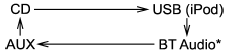
*: For type C audio, “BT-A” is displayed.
When the CD mode is selected, the player will start playback.
See also:
Child safety locks
Each rear door has a child safety lock that
prevents the door from being opened even
if the inside door handle is pulled.
When the child safety lock lever is in the
lock position, the door ca ...
Channel selection by pressing the button
When in the SAT mode, briefly press the “SEEK” button “”
or “” to select the channel.
...
Select lever
The select lever has four positions, “P”, “R”, “N”, “D” and also has a manual
gate for using the manual mode. ...


