Remote control mirror switch
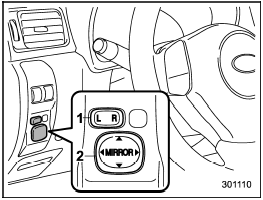
Remote control mirror switch
1) Selection switch
2) Direction control switch
The remote control mirrors operate only when the ignition switch is in the “ON” or “Acc” position.
1. Press either end of the selection switch, “L” for the left, “R” for the right.
2. Move the direction control switch in the direction you want to move the mirror.
3. Return the selection switch to the neutral position to prevent unintentional operation.
The mirrors can also be adjusted manually.
See also:
Fuses
Never replace a fuse with one having
a higher rating or with material
other than a fuse because serious
damage or a fire could result.
The fuses are designed to melt during an
overload to ...
Disarming the system
Briefly press the “” button (for
less than 2 seconds) on the remote transmitter. The driver’s door will unlock, an
electronic chirp will sound twice, the turn signal lights will flash twice and th ...
Cooling and dehumidifying in high humidity and low temperature weather condition
Under certain weather conditions (high relative humidity, low temperatures, etc.)
a small amount of water vapor emission from the air outlets may be noticed. This
condition is normal and does not ...


