Compass zone adjustment
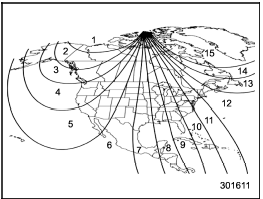
Compass calibration zones
1. Refer to the “Compass calibration zones” map shown above to verify that the compass zone setting is correct for your geographical location.
2. Press and hold the compass display button for 3 seconds until the zone selection comes up (a number will be displayed in the mirror compass window).
3. Press the compass display button repeatedly until the correct zone setting for your location is displayed.
4. Releasing the button for 5 seconds will exit the zone setting mode.
See also:
Refrigerant for your climate control system
Your air conditioner uses ozone friendly refrigerant HFC134a. Therefore, the method of adding, changing or checking the refrigerant is different from the method for CFC12 (freon). Consult your SUBARU ...
N (Neutral)
This position is for restarting a stalled engine.
In this position the wheels and transmission are not locked. In this position,
the transmission is neutral; the vehicle will roll freely, even on t ...
When checking or servicing in the engine compartment (non-turbo models)
- Do not contact the belt cover
while checking the components
in the engine compartment.
Doing so may cause your hand
to slip off the belt cover and
result in an unexpected injury.
- D ...


