Select lever and gear position indicator (AT models)
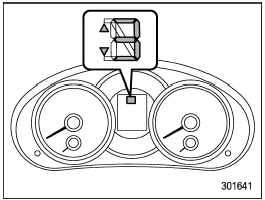
Type A
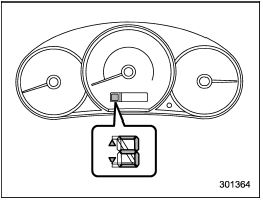
Type B
This indicator shows the position of the select lever.
When the manual mode is selected, the gear position indicator (which shows the current gear selection) and the upshift/ downshift indicator light up. Refer to “Automatic transmission”.
See also:
Auto-store (type D audio)
Using the Auto-store function, you can
automatically store 6 stations on the
current waveband (FM-AS or AM-AS) by
pressing the button for 1.5 seconds
or longer. Use Auto-store to quickly find ...
MMT
Some gasoline contains an octane-enhancing additive called MMT (Methylcyclopentadienyl
Manganese Tricarbonyl). If you use such fuels, your emission control system performance
may deteriorate and t ...
Sporty, Spacious and Versatile Interior
New for 2011, the WRX STI interior is finished in black and silver to
highlight its sporty design. Trim panels, the steering wheel air bag cover and
steering wheel switches are now dark cast metal ...


