Center console box (rear)
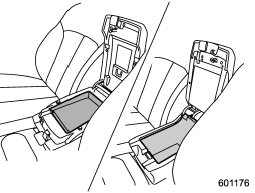
The center console box has a two-layer structure consisting of an upper compartment and a lower compartment.
Upper compartment
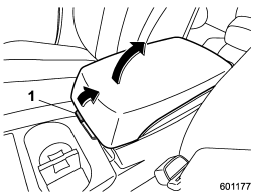
1) Upper compartment lock release Pull up the upper compartment lock release to open the upper compartment.
Lower compartment
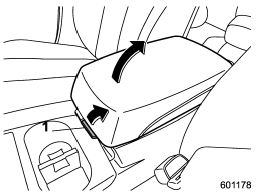
1) Lower compartment lock release
Pull up the lower compartment lock release to open the lower compartment.
See also:
Daytime running light system
WARNING
The brightness of the illumination of the high beam headlights is reduced by
the daytime running light system. The light switch must always be turned to the
“” position when it is dark ou ...
Off road driving
WARNING
● Always maintain a safe driving speed according to the road and weather conditions
in order to avoid having an accident on a sharp turn, during sudden braking or under
other simila ...
Approved engine oil
Always use the SUBARU approved engine oil. For further details, please
contact your SUBARU dealer.
If the approved engine oil is unavailable, use the alternative engine oil
described on the next ...


