Repeating
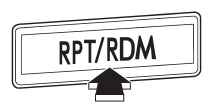
Type A audio
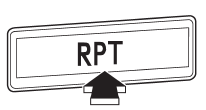
Type B audio
To repeat a track/file (track), briefly press the “RPT/RDM” button (type A audio) or “RPT” button (type B audio) while the track/file (track) is playing.
Each time you briefly press the button, the mode changes in the following sequences.
Type A audio:
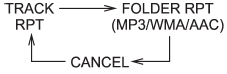
Type B audio:

NOTE
● The “TRACK RPT” indication refers to the repeat playback of a single track. It repeats the track that is playing.
● The “FOLDER RPT” indication refers to the repeat playback of a folder. It repeats the all of the tracks in the folder. It is possible to select the function when the MP3/WMA/AAC format track is playing.
● The “DISC RPT” indication refers to the repeat playback of a disc. It repeats the tracks on the CD. It is only possible to select this function for type B audio. To cancel the track/file (track) repeat-play mode, briefly press the “RPT” button and select CANCEL. The “RPT” indication will turn off, and the normal playback mode will be resumed.
NOTE
The repeat-play mode will be cancelled if you perform any of the following steps:
● Press the “RPT/RDM” button and select CANCEL (type A audio)
● Press the “RPT” button and select CANCEL (type B audio)
● Press the “ ” button
” button
● Press the disc select button
● Press the “SCAN” button
● Press the “LOAD” button when there is free space in the CD magazine
See also:
Temperature gauge (turbo models)
1) Normal operating range
The temperature gauge shows engine coolant temperature when the ignition switch is in the “ON” position.
The coolant temperature will vary in accordance with the outside ...
Sun visors
To block out glare, swing down the visors. To use the sun visor at a side window,
swing it down and move it sideways. ...
Maintenance tools
Your vehicle is equipped with the following maintenance tools.
• Jack
• Jack handle
• Screwdriver
• Towing hook (eye bolt)
• Wheel nut wrench
• Hex-head wrench (only models with moonroof) ...


