Forward direction
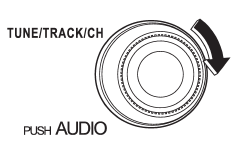
Turn the “TUNE/TRACK/CH” dial clockwise to skip to the beginning of the next track/file (track). Each time the dial is turned, the indicated track/file (track) number will increase.
NOTE
In an MP3, WMA or AAC folder, skipping past the last track/file (track) will take you back to the first track/file (track) in the folder.
See also:
Vehicle Dynamics Control OFF indicator light
The light illuminates when the ignition switch is turned to the “ON” position
and turns off after approximately 2 seconds. The light illuminates when the Vehicle
Dynamics Control OFF switch is p ...
Fan speed control dial
Fan speed control dial
The fan operates only with the ignition switch in the ON position. The fan speed control dial is used to select the AUTO (automatic control) mode or to select the desired fan s ...
Overview
Fuji Heavy Industries Inc. (FHI), the maker of Subaru automobiles, announced
its plan to introduce the redesigned Subaru B9 Tribeca, now named Subaru
Tribeca, and to start sales in the U.S. this s ...


