Category selection
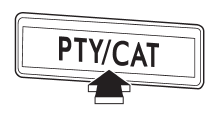
To activate the category search mode, press the “PTY/CAT” button. To deactivate the category search mode, press the “PTY/CAT” button again.
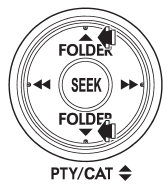
When in the category search mode, pressing the “FOLDER” button “ ”
”
changes the category up by one step. Pressing “ ”
”
changes the category down by one step.
When a category is selected, pressing the “SEEK” button selects channels only within the selected category.
The control function returns to the normal mode after approximately 10 seconds.
See also:
Electronic Brake Force Distribution (EBD) system
The EBD system maximizes the effectiveness
of the brakes by allowing the rear
brakes to supply a greater proportion of
the braking force. It functions by adjusting
the distribution of braking ...
Installing carrying attachments on the crossbars
When installing any carrying attachment such as a bike carrier, ski carrier,
kayak carrier, cargo basket, etc. on the crossbars, follow the manufacturer’s instructions
and make sure that the attac ...
Reclining the seatback
WARNING
To prevent the passenger from sliding under the seatbelt in the event of a collision,
always put the seatback in the upright position while the vehicle is in motion.
Also, do no ...


