Band selection
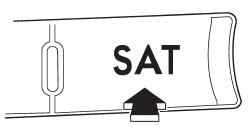
Press the УSATФ button when the radio is off to turn on the radio. Press the УSATФ button when the radio is on to select SAT1, SAT2 or SAT3 reception.
See also:
Maintenance precautions
When maintenance and service are required, it is recommended that all work be
done by an authorized SUBARU dealer.
If you perform maintenance and service by yourself, you should familiarize yoursel ...
Tilting moonroof
1) Raise
2) Lower
The raising function will only operate when the moonroof is fully closed. The
lowering function will only operate when the moonroof is raised.
Press the rear side of the УUP/D ...
Installing forward facing child restraint
1. Place the child restraint system in the
rear seating position.
2. Run the lap and shoulder belt through
or around the child restraint system
following the instructions provided by its
ma ...


