Clock
NOTE
Your SUBARU dealer can change the settings of activating/deactivating the automatic adjustment of the clock by the GPS (Global Positioning System) (for models with the genuine SUBARU navigation system). Contact your SUBARU dealer for details.
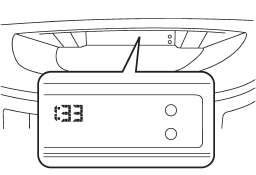
The clock shows the time while the ignition switch is in the “Acc” or “ON” position.
To adjust the time shown by the clock, press the “+” button or the “−” button. If you press the “+” button, the indicated time will change in one-minute increments. If you press the “−” button, the indicated time will change in one-minute decrements. If you keep the button pressed, the rate at which the indicated time changes will speed up.
See also:
If you park your vehicle in an emergency
The hazard warning flasher should be used in day or night to warn other drivers
when you have to park your vehicle under emergency conditions.
Avoid stopping on the road. It is best to safely pul ...
Air conditioner button
The air conditioner operates only when the engine is running.
Press the air conditioner button while the fan is in operation to turn on the
air conditioner. The indicator light will illuminate.
...
Volume control buttons
Models without Hands-free system
Models with Hands-free system
Press the “+” button to increase the
volume. Press the “−” button to reduce
the volume.
A number indicating the volume ...


