Operating the driver’s window
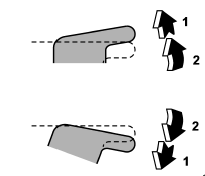
1) Automatically open/close 2) Open/close
To open:
Press the switch down lightly and hold it. The window will open as long as the switch is held.
This switch also has a one-touch auto down function that allows the window to be opened fully without holding the switch. Press the switch down until it clicks and release it, and the window will fully open. To stop the window halfway, pull the switch up lightly.
To close:
Pull the switch up lightly and hold it. The window will close as long as the switch is held.
For some models, this switch also has a one-touch auto up function that allows the window to be closed fully without holding the switch.
Pull the switch up until it clicks and release it, and the window will fully close. To stop the window halfway, press the switch down lightly.
NOTE
If the vehicle’s battery is disconnected due to situations such as battery or fuse replacement, the one-touch auto up/down function is deactivated. Initialize the power window to reactivate the one-touch auto up/down function. Refer to “Initialization of power window” F2-23.
See also:
How to jump start
1. Make sure the booster battery is 12 volts and the negative terminal is grounded.
2. If the booster battery is in another vehicle, do not let the two vehicles touch.
3. Turn off all unnecessary li ...
Low tire pressure warning light (U.S.-spec. models)
When the ignition switch is turned to the “ON” position, the low tire pressure warning light will illuminate for approximately 2 seconds to check that the tire pressure monitoring system (TPMS) is f ...
Channel preset
Preset buttons (type A and B audio)
Preset buttons (type C audio) ...


