Subaru Outback (BR): Registering the phonebook data
Subaru Outback (BR) 2010-2015 Owners Manual / Audio / Hands-free system (if equipped) / Using the Hands-free system / Registering the phonebook data
1. Input the phone number to be registered. Refer to “Inputting the phone number” F5-36.
2. Say the name to be registered.
3. “Confirm” is displayed.
4. Press the “TUNE/TRACK/CH” dial.
5. “Stored” is displayed.
6. Select “Speed Dial” by operating the “TUNE/TRACK/CH” dial.
7. Select the phone number to be registered.
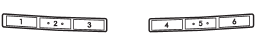
Preset buttons
8. Press the preset button in which you want to register the number. The number is then registered.
READ NEXT:
 Page scroll
Page scroll
If the registered name or phone number has more than 12 characters, press the
“TEXT” button for more than 1.5 seconds to scroll the name or phone number.
 Making a phone call
Making a phone call
Making a phone call from the phone book
It is possible to select a phone number from the phonebook registered with the
invehicle equipment to make a phone call.
1. Press the OFF hook switch . Pres
 Taking a phone call and declining an incoming call
Taking a phone call and declining an incoming call
To take a phone call: Press the OFF hook switch0
.
To put an incoming call on hold: Press the ON hook switch briefly
.
To decline an incoming call: Press the ON hook switch
for more than 1.5 sec
SEE MORE:
 Side Airbag Sensor
Side Airbag Sensor
A: REMOVAL
1) Move the seat all the way forward, from which the airbag sensor is to be
removed.
NOTE:
To remove the seat belt retractor assembly.
2) Turn the ignition switch to OFF.
3) Disconnect the ground cable from battery and wait for at least 60 seconds
before starting work.
4) Release th
 Tire care – maintenance and safety practices
Tire care – maintenance and safety practices
● Check on a daily basis that the tires are free from serious damage, nails,
and stones. At the same time, check the tires for abnormal wear.
● Inspect the tire tread regularly and replace the tires before their tread wear
indicators become visible. When a tire’s tread wear indica
© 2010-2024 Copyright www.suoutback.com

