Subaru Outback (BR): MODE button
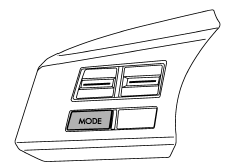
This button is used to select the desired audio mode. Each time it is pressed, the mode changes to the next one in the following sequence.
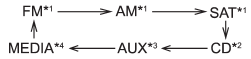
*1: The frequency last received in the selected waveband will be displayed.
*2: Only when a CD is in the player.
*3: Only when an auxiliary audio product is connected.
*4: Only when an iPod is connected using the iPod adapter that is available as a dealer option.
READ NEXT:
 “up” and “down” switch
“up” and “down” switch
With radio mode selected
Press the switch to the “” or “”
side briefly to skip to a preset channel. Press the switch to the “”
or “” side for more than 0.5 second
to seek the
 Volume control switch
Volume control switch
Press the switch to the “+” side to increase the volume. Press the switch to
the “−” side to reduce the volume. A number indicating the volume will be shown
on the audio display.
 MUTE button (if equipped)
MUTE button (if equipped)
Press this button if you wish to immediately cut the volume to zero.
The audio display will show “MUTE”. If you press the button again, the original
sound volume will return and “MUTE” tu
SEE MORE:
 Cam Sprocket
Cam Sprocket
A: REMOVAL
NOTE:
When replacing a single part, perform the work with
the engine assembly installed to body.
1) Remove the crank pulley. <Ref. to ME(H4SO)-
45, REMOVAL, Crank Pulley.>
2) Remove the timing belt cover. <Ref. to
ME(H4SO)-47, REMOVAL, Timing Belt Cover.>
3) Remove the timin
 Vehicle capacity weight
Vehicle capacity weight
The load capacity of your vehicle is determined by weight, not by available cargo
space. The maximum load you can carry in your vehicle is shown on the vehicle placard
attached to the driver’s side door pillar. It includes the total weight of the driver
and all passengers and their belon
© 2010-2024 Copyright www.suoutback.com

