Subaru Outback (BR): Display selection in CD player
Subaru Outback (BR) 2010-2015 Owners Manual / Audio / CD player operation / Display selection in CD player
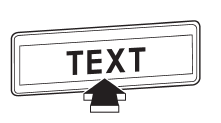
If you press the “TEXT” button during playback, the indication will change to the next one in the following sequence.
For CD-DA:
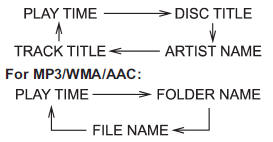
READ NEXT:
 Page (track/folder title) scroll
Page (track/folder title) scroll
If you press the “TEXT” button again for at least 0.5 second, the title will
be scrolled so you can see all of it.
NOTE
The display is designed to show titles for up to 30 characters.
 Folder selection
Folder selection
Press the “” side of the “FOLDER”
button briefly to select the next folder.
Press the “” side of the button briefly
to go back to the previous folder.
NOTE
● Selecting folde
 How to eject a CD from the player (type A)
How to eject a CD from the player (type A)
When a disc is being played back or when a disc is in the player, press the eject
button “”. The disc will be ejected.
NOTE
● Avoid driving the vehicle with a CD sticking out, because
SEE MORE:
 Checking the brake fluid level
Checking the brake fluid level
CAUTION
Prevent brake fluid from coming into contact with your eyes, as it can cause harm. In case of eye contact, immediately rinse them thoroughly with clean water. It's recommended to wear eye protection when working with brake fluid for safety reasons.
Brake fluid has the ability to absorb moi
 General Description of Brakes
General Description of Brakes
A: SPECIFICATION
NOTE: Refer to "PB" section for parking brake specifications. <Ref. to PB-2, SPECIFICATION, General Description.>
B: COMPONENT
1. FRONT DISC BRAKE
16-inch type
17-inch type
Caliper body
Air bleeder screw
Guide pin (black)
© 2010-2024 Copyright www.suoutback.com

