Subaru Outback (BR): Fast-forwarding
Subaru Outback (BR) 2010-2015 Owners Manual / Audio / CD player operation / Fast-forwarding and fast-reversing / Fast-forwarding
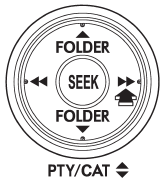
Press the “ ” side of the “SEEK” button
” side of the “SEEK” button
continuously to fast-forward the track/file. Release the button to stop fast-forwarding.
NOTE
If you fast-forward to the end of the last track/file (track), fast-forwarding will stop and the player will start playback beginning with the first track/file (track).
Fast-reversing
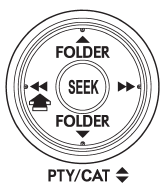
Press the “ ” side of the “SEEK” button
” side of the “SEEK” button
continuously to fast-reverse the track/file. Release the button to stop fast-reversing.
NOTE
If you fast-reverse to the beginning of the first track/file (track), fast-reversing will stop and the player will start playback.
READ NEXT:
 Repeating
Repeating
Type A audio
Type B audio
To repeat a track/file (track), briefly press the “RPT/RDM” button (type A audio)
or “RPT” button (type B audio) while the track/file (track) is playing.
Eac
 Random playback
Random playback
Type A audio
Type B audio
To play back a track/file(s) at random, press the “RPT/RDM” button for 0.5 second
or longer (type A audio) or press the “RDM” button (type B audio).
●
 Scan
Scan
The scan mode lets you listen to the first 10 seconds of each track/file in succession.
Press the “SCAN” button to start scanning upward beginning with the track/ file(s)
following the curre
SEE MORE:
 To help prevent corrosion
To help prevent corrosion
Wash the vehicle regularly to prevent corrosion of the body and suspension components.
Also, wash the vehicle promptly after driving on any of the following surfaces.
● roads that have been salted to prevent them from freezing in winter
● mud, sand, or gravel
● coastal roads
 DTC P0500, P0506, P0507, P050A, P050B, P0512, P0513, P0604, P0605, P0607,
P0638, P0700, P0851, P0852
DTC P0500, P0506, P0507, P050A, P050B, P0512, P0513, P0604, P0605, P0607,
P0638, P0700, P0851, P0852
CJ:DTC P0500 VEHICLE SPEED SENSOR "A"
1. OUTLINE OF DIAGNOSIS
Judge as NG when outside of the judgment value.
Judge NG when the received data from VDCCM&H/U is abnormal vehicle speed, and
the vehicle speed data
is impossible.
2. COMPONENT DESCRIPTION
Vehicle speed signals are taken in to the V
© 2010-2024 Copyright www.suoutback.com

