Subaru Outback (BR): Forward direction
Subaru Outback (BR) 2010-2015 Owners Manual / Audio / CD player operation / To select a track from its beginning / Forward direction
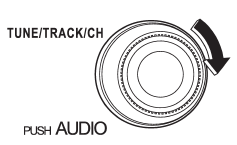
Turn the “TUNE/TRACK/CH” dial clockwise to skip to the beginning of the next track/file (track). Each time the dial is turned, the indicated track/file (track) number will increase.
NOTE
In an MP3, WMA or AAC folder, skipping past the last track/file (track) will take you back to the first track/file (track) in the folder.
READ NEXT:
 Backward direction
Backward direction
Turn the “TUNE/TRACK/CH” dial counterclockwise to skip to the beginning of the
current track/file (track). Each time the dial is turned, the indicated track/file
(track) number will decrease
 Fast-forwarding
Fast-forwarding
Press the “” side of the “SEEK” button
continuously to fast-forward the track/file. Release the button to stop fast-forwarding.
NOTE
If you fast-forward to the end of the last track/file
SEE MORE:
 Rear center seatbelt on Outback
Rear center seatbelt on Outback
1) Center seatbelt tongue plate
2) Connector (tongue)
3) Connector (buckle)
4) Center seatbelt buckle
WARNING
Fastening the seatbelt with the webbing twisted can increase the risk or severity
of injury in an accident. When fastening the belt after it is pulled out from the
retractor, es
 Reduction Driven Gear
Reduction Driven Gear
A: REMOVAL
1) Remove the transmission from the vehicle. <Ref. to CVT-55, REMOVAL,
Automatic Transmission Assembly.>
2) Remove the extension case. <Ref. to CVT-138, REMOVAL, Extension Case.>
3) Remove the rear drive shaft. <Ref. to CVT-141, REMOVAL, Rear Drive Shaft.>
4) Remove
© 2010-2024 Copyright www.suoutback.com

