Subaru Outback (BR): When selecting a CD to play (type B)
Subaru Outback (BR) 2010-2015 Owners Manual / Audio / CD player operation / How to play back a CD / When selecting a CD to play (type B)
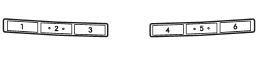
Disc select buttons
Press a desired one of the disc select buttons the disc number indicator of which steadily lights up. The player will then start playback of the selected CD, beginning with the first track.
READ NEXT:
 Forward direction
Forward direction
Turn the “TUNE/TRACK/CH” dial clockwise to skip to the beginning of the next
track/file (track). Each time the dial is turned, the indicated track/file (track)
number will increase.
NOTE
I
 Backward direction
Backward direction
Turn the “TUNE/TRACK/CH” dial counterclockwise to skip to the beginning of the
current track/file (track). Each time the dial is turned, the indicated track/file
(track) number will decrease
SEE MORE:
 Automatic release function by accelerator pedal
Automatic release function by accelerator pedal
The electronic parking brake system has an automatic release function. The parking
brake will be automatically released by depressing the accelerator pedal. However,
the automatic release function does not operate under the following conditions.
● Any door (other than the trunk lid or rea
 Continuously Variable Transmission Control Device
Continuously Variable Transmission Control Device
A: REMOVAL
1) Remove the transmission assembly from vehicle body. <Ref. to CVT-55, REMOVAL, Automatic Transmission Assembly.>
2) Remove the oil pan and control valve body. <Ref. to CVT-111, REMOVAL, Control Valve Body.>
3) Remove the inhibitor switch. <Ref. to CVT-98, REMOVAL, In
© 2010-2024 Copyright www.suoutback.com

