Subaru Outback (BR): Channel selection by pressing the button
Subaru Outback (BR) 2010-2015 Owners Manual / Audio / Satellite radio operation (if equipped) / Channel and category selection / Channel selection by pressing the button
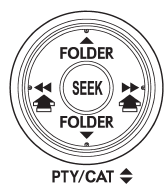
When in the SAT mode, briefly press the “SEEK” button “ ”
”
or “ ” to select the channel.
” to select the channel.
READ NEXT:
 Skip channel selection
Skip channel selection
When in the SAT mode, press the “SEEK” button “”
or “” continuously to change to the
channel selection mode. Pressing the “SEEK” button “”
changes the channel up by 10 step
 Category selection
Category selection
To activate the category search mode, press the “PTY/CAT” button. To deactivate
the category search mode, press the “PTY/CAT” button again.
When in the category search mode, pressing th
 Channel scan
Channel scan
If you press the “SCAN” button while the radio is in the category search mode,
the radio turns to the category SCAN mode. In the category SCAN mode, the radio
scans only channels in the sele
SEE MORE:
 ABS Sequence Control
ABS Sequence Control
A: OPERATION
1) While the ABS sequence control is being performed, the operation of the
hydraulic unit can be checked using
the brake tester or pressure gauge after the hydraulic unit solenoid valve
operation.
2) ABS sequence control can be started by the Subaru Select Monitor.
1. ABS SEQUENCE CO
 Loading all the magazine (full disc loading mode)
Loading all the magazine (full disc loading mode)
1. If you continue to press the “LOAD” button for more than 1.5 seconds, the
player will produce beep sound and will enter the full disc loading mode.
2. When the disc number indicator flashes and “ALL LOAD” indicator illuminates,
insert a disc within 15 seconds. If a disc is successf
© 2010-2024 Copyright www.suoutback.com

