Subaru Outback (BR): Channel selection by operating the dial
Subaru Outback (BR) 2010-2015 Owners Manual / Audio / Satellite radio operation (if equipped) / Channel and category selection / Channel selection by operating the dial
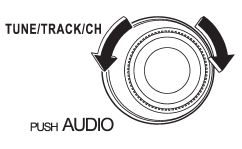
Turn the “TUNE/TRACK/CH” dial clockwise to select the next channel and turn the “TUNE/TRACK/CH” dial counterclockwise to select the previous channel.
READ NEXT:
 Channel selection by pressing the button
Channel selection by pressing the button
When in the SAT mode, briefly press the “SEEK” button “”
or “” to select the channel.
 Skip channel selection
Skip channel selection
When in the SAT mode, press the “SEEK” button “”
or “” continuously to change to the
channel selection mode. Pressing the “SEEK” button “”
changes the channel up by 10 step
 Category selection
Category selection
To activate the category search mode, press the “PTY/CAT” button. To deactivate
the category search mode, press the “PTY/CAT” button again.
When in the category search mode, pressing th
SEE MORE:
 Convex mirror (passenger side)
Convex mirror (passenger side)
WARNING
Objects look smaller in a convex mirror and farther away than when viewed in
a flat mirror. Do not use the convex mirror to judge the distance of vehicles behind
you when changing lanes. Use the inside mirror (or glance backwards) to determine
the actual size and distance of objects t
 Seatbelt and SRS airbag
Seatbelt and SRS airbag
WARNING
● All persons in the vehicle should fasten their seatbelts BEFORE the vehicle
starts to move. Otherwise, the possibility of serious injury becomes greater in
the event of a sudden stop or accident.
● To obtain maximum protection in the event of an accident, the driver and a
© 2010-2024 Copyright www.suoutback.com

