Subaru Outback (BR): RDS text display
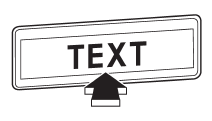
If the PS (Program Service Name) and/or RT (Radio Text) are available, pressing the “TEXT” button changes the display among PS, RT and frequency. The initial setting is “PS”.
NOTE
● The maximum number of characters that can be displayed for PS is 8.
● The maximum number of characters that can be displayed for RT is 64.
● If RT is 16 characters or longer, press and hold the “TEXT” button for 0.5 second or longer in order to change the page.
READ NEXT:
 Station preset
Station preset
Preset buttons
 How to preset stations
How to preset stations
1. Press the “FM” or “AM” button to select FM1, FM2, FM3 or AM reception. 2.
Press the “” or “”
side of the “SEEK” button or tune the radio manually until the desired station f
 Selecting preset stations
Selecting preset stations
Presetting a station with a preset button allows you to select that station in
a single operation. Up to six AM, FM1, FM2 and FM3 stations each may be preset.
SEE MORE:
 3.6 L models
3.6 L models
1) Power steering fluid reservoir (page 11-27)
2) Differential gear oil level gauge (page 11-26)
3) Automatic transmission fluid level gauge (page 11-24)
4) Brake fluid reservoir (page 11-28)
5) Fuse box (page 11-46)
6) Battery (page 11-45)
7) Windshield washer tank (page 11-40)
8) Engine o
 Front fog light (if equipped)
Front fog light (if equipped)
NOTE
It may be difficult to replace the bulbs. We recommend that you have the bulbs
replaced by your SUBARU dealer if necessary.
1. Pull off the fender lining. Refer to “Pulling off the fender lining” F11-7.
2. Disconnect the electrical connector.
1) For left-hand side
2) For right-ha
© 2010-2024 Copyright www.suoutback.com

