Rear window wiper blade rubber
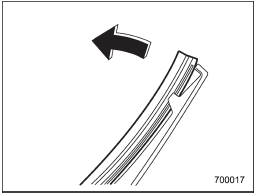
1. Pull out the end of the blade rubber assembly to unlock it from the plastic support.
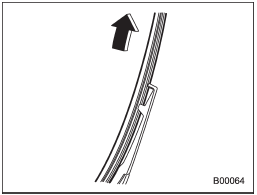
2. Pull the blade rubber assembly out of the plastic support.
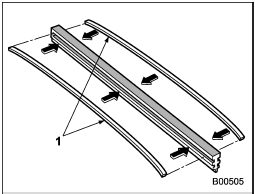
1) Metal spines
3. If the new blade rubber is not provided with two metal spines, remove the metal spines from the old blade rubber and install them in the new blade rubber.
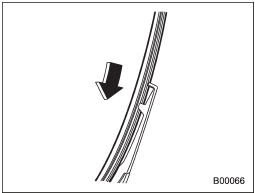
4. Align the claws of the plastic support with the grooves in the blade rubber assembly, then slide the blade rubber assembly into place.
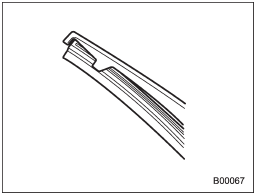
Securely retain both ends of the rubber with the stoppers on the plastic support ends. If the rubber is not retained properly, the wiper may scratch the rear window glass.
5. Install the wiper blade assembly to the wiper arm. Make sure that it locks in place.
6. Hold the wiper arm by hand and slowly lower it in position.
See also:
GVWR and GAWR (Gross Vehicle Weight Rating and Gross Axle Weight Rating)
Certification label
The certification label attached to the driver’s side door shows GVWR (Gross
Vehicle Weight Rating) and GAWR (Gross Axle Weight Rating).
The GVW (Gross Vehicle Weight) must n ...
Under the rear floor
1) Jack handle
A) 4-door models
B) 5-door models
1) Under-floor storage compartment (if equipped) (Refer to “Under-floor storage compartment”.)
2) Tool bucket
3) Spare tire
A) 4-door models
...
Air conditioner button
Air conditioner button
The air conditioner operates only when the engine is running.
Push the air conditioner button while the fan is in operation to turn on the air conditioner. The indicator light ...


