To decrease the speed (by button)
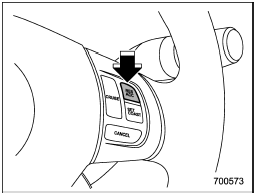
To decrease the speed (by button)
Push the “SET/COAST” button and hold it until the vehicle reaches the desired speed. Then, release the button. The vehicle speed at that moment will be memorized and treated as the new set speed.
When the difference between the actual vehicle speed and the set speed is less than 4 mph (6.8 km/h), the set speed can be lowered 1 mph (1.6 km/h) each time by pressing the “SET/COAST” button quickly.
See also:
Channel selection by pressing the button
When in the SAT mode, briefly press the “SEEK” button “”
or “” to select the channel.
...
MODE button
This button is used to select the desired audio mode. Each time it is pressed,
the mode changes to the next one in the following sequence.
*1: The frequency last received in the selected waveba ...
Confident, Agile Handling and Safety for any Road ... or any Weather
The new Subaru Legacy improves crash-worthiness and provides a stiffer
platform for a smoother, quieter ride - but retains the crisp handling and
balance Subarus are known for. Legacy 2.5i and 2.5 ...


