To increase the speed (by button)
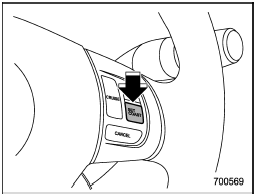
To increase the speed (by button)
Push the “RES/ACC” button and hold it until the vehicle reaches the desired speed. Then, release the button. The vehicle speed at that moment will be memorized and treated as the new set speed.
When the difference between the actual vehicle speed and the set speed is less than 4 mph (6.8 km/h), the set speed can be increased 1 mph (1.6 km/h) each time by pressing the “RES/ACC” button quickly.
See also:
Double trip meter
Type A
Type B
The trip meter shows the distance that the
vehicle has been driven since you last set
it to zero.
To set the trip meter to zero, select the A
trip or B trip meter by pus ...
Airflow mode selection button
Select the desired airflow mode by pressing the airflow mode selection button.
The selected airflow mode is shown on the display.
There are four airflow modes that activate the following air outl ...
Overview
Subaru launched the all-new, fourth-generation 2012 Subaru Impreza model at
the 2011 New York International Auto Show. Debuting bolder, more dynamic design
and new engines, Subaru's compact conten ...


