Voice command system
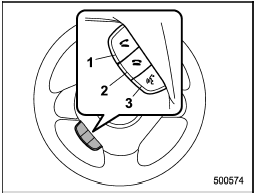
Voice command system
1) OFF hook switch
2) ON hook switch
3) Talk switch
To turn on the voice command system, press the talk switch  briefly. To
turn off the voice command system, wait for 5 seconds without using the voice command system.
briefly. To
turn off the voice command system, wait for 5 seconds without using the voice command system.
The commands available for the voice command system are listed in the following chart.

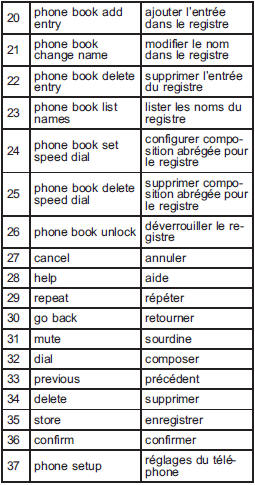

See also:
Checking the clutch pedal free play
1) 0.19 – 0.44 in (5 – 11 mm)
Lightly press the clutch pedal down with your finger until you feel resistance,
and check the free play.
If the free play is not within proper specification, contac ...
Selecting device
1. Select the “SELECT AUDIO” (type C
audio)/“Select Audio Player” (type D
audio) menu. If no devices are registered,
“EMPTY” is displayed and the mode
changes to the Bluetooth® audio setting
...
Sun visors
To block out glare, swing down the visors. To use the sun visor at a side window,
swing it down and move it sideways. ...


