Display selection
Select an indication in the same way that an indication is selected when a CD is played. Refer to “Display selection”. Each time you briefly press the “TEXT” button, the indication changes in the following sequence.
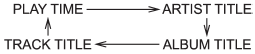
See also:
Pocket (if equipped)
CAUTION
Do not use the pocket as an ashtray or leave a lighted cigarette in the pocket.
This could cause a fire.
To use the pocket, open the lid. ...
Child safety locks
Each rear door has a child safety lock that prevents the door from being opened even if the inside door handle is pulled.
When the child safety lock lever is in the lock position, the door cannot b ...
Random playback
Random playback is operated in the same
way a CD is played. Refer to “Random
playback”. Each time you press the
button for 0.5 second or longer
(type
C audio)/ button (the “RDM”
button) ...


