Volume control buttons
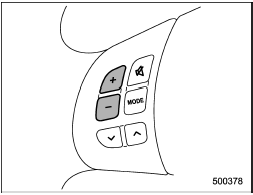
Models without Hands-free system
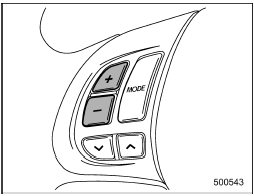
Models with Hands-free system
Press the “+” button to increase the volume. Press the “−” button to reduce the volume.
A number indicating the volume will be shown on the audio display.
See also:
License plate light
1. Insert a finger into the right side of the license plate light cover, then press once to the left and pull out to remove the cover.
2. Turn the bulb socket counterclockwise and pull out the so ...
Adjusting the front seat shoulder belt anchor height
Adjusting the front seat shoulder belt anchor height
The shoulder belt anchor height should be
adjusted to the position best suited for the
driver/front passenger. Always adjust the
anchor he ...
Under the rear floor
1) Jack handle
A) 4-door models
B) 5-door models
1) Under-floor storage compartment (if equipped) (Refer to “Under-floor storage compartment”.)
2) Tool bucket
3) Spare tire
A) 4-door models
...


