Selecting category (only when connecting iPod®)
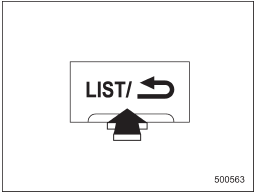
When the “LIST” button is pressed for less than 1.5 seconds, the iPod® menu is displayed.
Each time you turn the “TUNE/TRACK/ CH” dial clockwise, the displayed category changes in the following sequence. Each time you turn the “TUNE/TRACK/CH” dial counterclockwise, the displayed category changes in the opposite sequence.
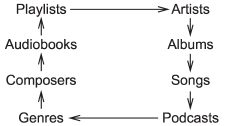
To select the category, press the “TUNE/ TRACK/CH” dial. To close the iPod® menu, press the “LIST” button for more than 1.5 seconds. To return to the previous screen, briefly press the “LIST” button.
See also:
Meters and gauges
NOTE
Liquid-crystal displays are used in
some of the meters and gauges on
the combination meter. You will find
their indications hard to see if you wear
polarized glasses. ...
Streamlined sophisticated styling
The exterior design of the new Tribeca is streamlined and powerful, building
upon the sporty and dynamic feel of its predecessor model. Interior designs
express a sophisticated quality look and sp ...
Selecting preset stations
Presetting a station with a preset button allows you to select that station in a single operation. Up to six AM, FM1, FM2 and FM3 stations each may be preset. ...


