How to play back
1. Connect a USB storage device / iPod®.
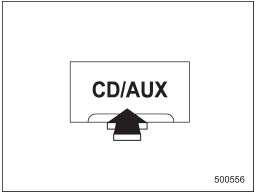
2. Press the “CD/AUX” button. Each time you briefly press the button, the mode changes in the following sequence.
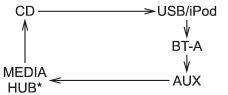
*: Only when a Media Hub is connected.
When the USB/iPod® mode is selected, the player will start playback of the USB storage device / iPod®.
NOTE
• Depending on the number of files stored in an iPod® and the firmware version, the iPod® may not activate smoothly after operation or not work properly.
• Do not disconnect the connector from an iPod® during iPod® operation.
See also:
Stowage of the cargo area cover
The cargo area cover can be stowed in under the cargo floor.
1. To open the lid, pull the handle up.
2. To keep the lid open, hang the hook (provided on the back of the lid) on the
rear edge o ...
Vehicle Dynamics Control warning light
CAUTION
The Vehicle Dynamics Control system provides its ABS control through the electrical
circuit of the ABS system. Accordingly, if the ABS is inoperative, the Vehicle Dynamics
Control system ...
Aluminum wheels
Aluminum wheels can be scratched and
damaged easily. Handle them carefully to
maintain their appearance, performance,
and safety.
- When any of the wheels are removed
and replaced for tire ro ...


