Fast-reversing
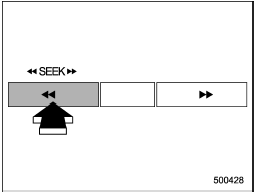
Type A and B audio
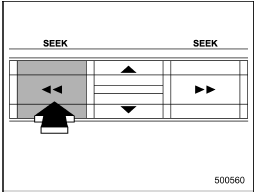
Type C audio
Press the “ ” side of the “SEEK”
button continuously to fast-reverse the disc/ folder.
” side of the “SEEK”
button continuously to fast-reverse the disc/ folder.
Release the button to stop fast-reversing.
NOTE
If you fast-reverse to the beginning of the first track/file, fast-reversing will stop and the player will start playback.
In an MP3, WMA or AAC folder (type C audio), the player will start playback beginning with the first track/file of the current folder.
See also:
Portable ashtray
Portable ashtray
The portable ashtray can be installed in each cup holder. For the locations of the cup holders, refer to “Cup holders”.
When using the ashtray, open the lid of the ashtray. When rem ...
Front passenger’s SRS frontal airbag
The front passenger’s SRS frontal airbag
uses a dual stage inflator. The inflator
operates in different ways depending on
the severity of impact.
The total load on the seat is monitored by
th ...
Outback
A shopping bag hook is attached to each side of the cargo area.
To use the hook, push the upper portion and the shopping bag hook will appear. ...


