Fast-forwarding
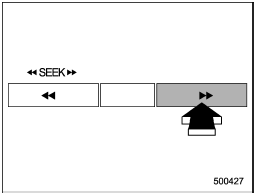
Type A and B audio
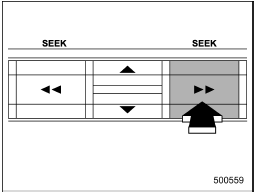
Type C audio
Press the У Ф side of the УSEEKФ
button continuously to fast-forward the disc/ folder.
Ф side of the УSEEKФ
button continuously to fast-forward the disc/ folder.
Release the button to stop fast-forwarding.
NOTE
If you fast-forward to the end of the last track/file, fast-forwarding will stop and the player will start playback beginning with the first track/file. In an MP3, WMA or AAC (type C audio) folder, the player will start playback beginning with the first track/file of the current folder.
See also:
Feature of distance marker
1) 3 feet (1 m) line
2) 6.5 feet (2 m) line
3) 10 feet (3 m) line
The distance marker shows the distance
on the road. If there is a car or other object
close behind, distance cannot be co ...
Examples of the types of accidents in which it is possible that the SRS side
airbag and the SRS curtain airbag will deploy.
1) Hitting a curb, edge of pavement or hard
surface
2) Falling into or jumping over a deep hole
3) Landing hard or vehicle falling
It is possible that the SRS side and curtain
airbags will ...
Rear gate Ц if the rear gate cannot be opened
In the event that you cannot open the rear
gate by operating the power door locking
switches or the remote keyless entry
system, you can open it from inside the
cargo area.
1. Remove the ac ...


