Backward direction
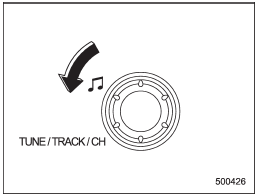
Type A and B audio
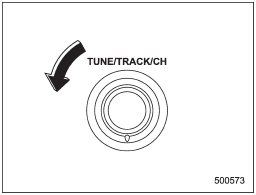
Type C audio
Turn the “TUNE/TRACK/CH” dial counterclockwise to skip to the beginning of the current track/file. Each time the dial is turned, the indicated track/file number will decrease.
NOTE
In an MP3, WMA or AAC (type C audio) folder, skipping past the first track/file will take you to the last track/file in the folder.
See also:
Wiper and washer
WARNING
In freezing weather, do not use the windshield washer until the windshield is
sufficiently warmed by the defroster.
Otherwise the washer fluid can freeze on the windshield, blocking your v ...
Using your Owner’s Manual
Before you operate your vehicle, carefully read this manual. To protect yourself and extend the service life of your vehicle, follow the instructions in this manual.
Failure to observe these instruct ...
2009 Subaru Outback review
A longtime Cars.com favorite, the Subaru Outback remains a versatile,
desirable model whose greatest shortcoming is that it's no longer unique. Along
with competing wagons like the Volvo V50 and X ...


