Inserting a disc in a desired position
1. Briefly press the “LOAD” button. If the magazine in the player has an idle position where you can insert a disc, the disc number indicator associated with the idle position will blink.
The positions in the magazine the indicator of which steadily lights up are already loaded with discs.
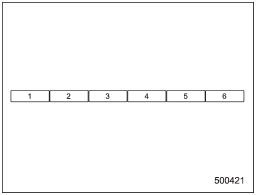
Disc select buttons
2. Press the disc select button at the position where you want to insert a disc.
3. When the “LOAD” indicator illuminates, insert the disc. Once you have inserted the disc, the “LOAD” indicator will turn off. The disc will then be automatically drawn in, and the player will begin to play the first track on the disc.
• If you wish to insert another disc, repeat the procedure beginning with step 1.
If you do not insert any disc in 15 seconds after you have pressed the “LOAD” button, the player will begin to play back the first track of the last disc you have inserted.
• While the player is in the loading mode, if you press “FM/AM” or “SAT” button, the player will enter standby mode. Press the “CD/AUX” button to start playback.
See also:
Front passenger’s SRS frontal airbag
The front passenger’s SRS frontal airbag uses a dual stage inflator. The inflator operates in different ways depending on the severity of impact.
The total load on the seat is monitored by the occupa ...
Registering by inputting manually
1. Select the “PHONE BOOK” menu.
2. Select the “ADD ENTRY” menu.
3. Select the “MANUAL INPUT” menu by operating the “TUNE/TRACK/CH” dial.
4. Input the phone number to be registered.
5. Select the ...
To enter the passive mode
If you wish to program the passive arming
mode, have it done by your SUBARU
dealer. ...


