Category selection
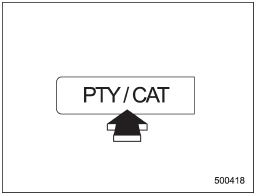
Type A and B audio
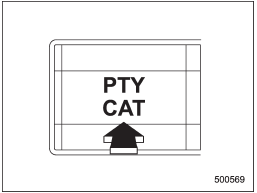
Type C audio
To activate the category search mode, press the “PTY/CAT” button. To deactivate the category search mode, press the “PTY/CAT” button again.
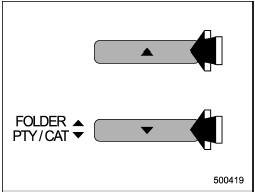
Type A and B audio
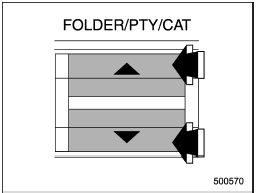
Type C audio
When in the category search mode, pressing the “FOLDER/PTY/CAT” button “ ” changes the category up by one
step.
” changes the category up by one
step.
Pressing “ ” changes the category
down by one step.
” changes the category
down by one step.
When a category is selected, turning the “TUNE/TRACK/CH” dial selects channels only within the selected category.
The control function returns to the normal mode after approximately 10 seconds.
See also:
How to insert a CD (type A, C and D)
Hold a disc with a finger in the center hole
while gripping the edge of the disc, then
insert it in to the slot (with the label side
up) and the player will automatically pull
the disc into po ...
Passenger compartment area
1) Lower anchorages for child restraint system (page 1-33)
2) Seatbelt (page 1-12)
3) Center console (page 6-6)
4) Front seat (page 1-2)
5) Rear seat (page 1-7)
1) Top tether anchorages (page ...
Turbo models
Your vehicle is equipped with “summer tires” as original equipment, which are inadequate for driving on slippery roads such as on snow-covered or icy roads.
Compared with winter and all-season tires, ...


