Channel selection
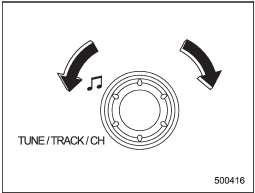
Type A and B audio
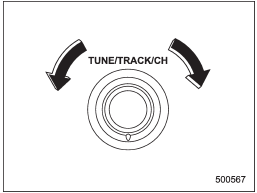
Type C audio
Turn the “TUNE/TRACK/CH” dial clockwise to select the next channel and turn the “TUNE/TRACK/CH” dial counterclockwise to select the previous channel.
See also:
Headlight
CAUTION
Halogen headlight bulbs become very hot while in use. If you touch the bulb surface
with bare hands or greasy gloves, fingerprints or grease on the bulb surface will
develop into hot spot ...
Vehicle Dynamics Control warning light/Vehicle Dynamics Control operation indicator
light
The light illuminates when the ignition switch is turned to the “ON” position
and turns off several seconds after the engine has started. This lighting pattern
indicates that the Vehicle Dynamic ...
If no steam is coming from the engine compartment
NOTE
For details about how to check the coolant level or how to add coolant, refer
to “Engine coolant” F11-17.
1. Keep the engine running at idling speed.
2. Open the hood to ventilate the engine ...


