Displaying radio PS (Program Service Name) and RT (Radio Text)
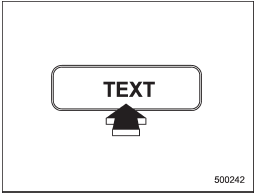
Type A and B audio
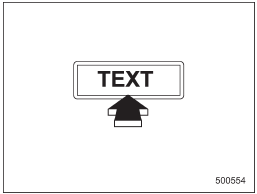
Type C audio
If the PS (Program Service Name) and/or RT (Radio Text) are available, pressing the “TEXT” button changes the display among PS, RT and frequency. The initial setting is “PS”.
NOTE
• The maximum number of characters that can be displayed for PS is 8.
• The maximum number of characters that can be displayed for RT is 64.
• If RT is 13 characters or longer, press and hold the “TEXT” button for 0.5 second or longer in order to change the page.
See also:
To temporarily cancel the cruise control
The cruise control can be temporarily canceled in the following ways.
● Press the “CANCEL” button.
● Depress the brake pedal.
● Depress the clutch pedal (MT models only).
χ ...
Fast-forwarding and fast-reversing
Fast forward or reverse is operated in the same way a CD is played. For details, refer to “Fast-forwarding and fast-reversing”.
NOTE
When connecting iPod®:
• When the end of an index is reached whi ...
Windshield wipers
Windshield wipers
OFF: Off
: Intermittent
LO: Low speed
HI: High speed
To turn the wipers on, push the wiper
control lever down.
To turn the wipers off, return the lever to
the “OFF” ...


