PTY (Program type) group selection
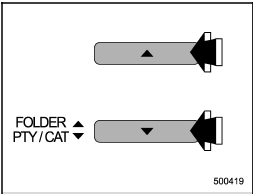
Type A and B audio
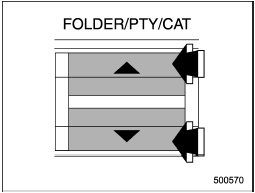
Type C audio
In the PTY selection mode, press the “FOLDER/PTY/CAT” button “ ” or “
” or “ ”
to change the PTY group by one step at a time.
”
to change the PTY group by one step at a time.
Pressing “ ” changes the PTY group
up by one step. Pressing “
” changes the PTY group
up by one step. Pressing “ ” changes
the PTY group down by one step.
” changes
the PTY group down by one step.
This operation only changes the display. It does not change the station that is currently being received.
See also:
Rocking the vehicle
If you must rock the vehicle to free it from snow, sand, or mud, depress the
accelerator pedal slightly and move the shift lever/select lever back and forth
between “1”/“D” and “R” repeatedly. Do ...
Waxing and polishing
Always wash and dry the vehicle before
waxing and polishing.
Use a good quality polish and wax and
apply them according to the manufacturer’s
instructions. Wax or polish when
the painted surf ...
Preparing to drive
You should perform the following checks
and adjustments every day before you
start driving.
1. Check that all windows, mirrors, and
lights are clean and unobstructed.
2. Check the appearance a ...


