Scan tuning (SCAN)
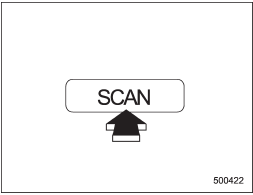
Type A and B audio
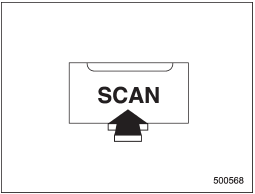
Type C audio
If you press the УSCANФ button, the radio will switch to the scan mode. In this mode, the radio scans through the radio band until a station is found. The radio will stop at the station for 5 seconds while displaying the frequency, after which scanning will continue until the entire band has been scanned.
Press the УSCANФ button again to cancel the SCAN mode and to stop at any displayed channel.
Automatic tuning may not function properly if the station reception is weakened by distance from the station or proximity to tall buildings and hills.
See also:
Engine coolant
NOTE
Each quantity indicated here is only a guideline. The necessary quantity for
replacement may differ slightly depending on the temperature and other factors.
For the checking, adding and rep ...
Vehicle Dynamics Control OFF switch
Pressing the switch to deactivate the Vehicle Dynamics Control system can facilitate
the following operations.
● a standing start on a steeply sloping road with a snowy, gravel-covered, or ...
Precautions to observe when handling a compact disc
Use only compact discs (CDs, CD-Rs and CD-RWs) that have the mark shown in the
following illustration. Also, some compact discs cannot be played.
● You cannot use a DualDisc in the CD pla ...


