Other sound setting controls
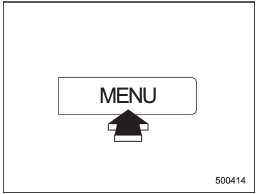
Type A and B audio
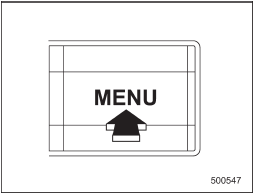
Type C audio
Each brief press of the “MENU” button changes the control modes in the following sequence.
Type A audio:

Type B audio:
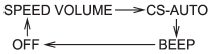
Type C audio:
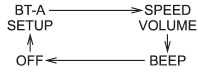
Choose the desired settings for each mode by turning the sound control dial.
The control function returns to the tune/ track/channel control mode after approximately 5 seconds.
See also:
Safety
Standard safety features include side-impact airbags for the front seats, an
electronic stability system and active head restraints for the front seats. Side
curtain airbags are also standard, but ...
How to preset stations
1. Press the “FM/AM” button to select FM1, FM2, FM3 or AM reception.
2. Press the “” or “”
side of the “SEEK” button or tune the radio manually until the desired station frequency is displayed.
3. ...
Operating the passengers’ windows
To open:
Press the appropriate switch down and hold it until the window reaches the desired
position.
To close:
Pull the switch up and hold it until the window reaches the desired position. ...


