Erasing HomeLink® button memory
NOTE
• Performing this procedure erases the memory of all the preprogrammed buttons simultaneously. The memory of individual buttons cannot be erased.
• It is recommended that upon the sale of the vehicle, the memory of all programmed HomeLink® buttons be erased for security purposes.
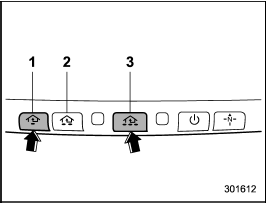
1) HomeLink® button 1
2) HomeLink® button 2
3) HomeLink® button 3
1. Press and hold the two outer buttons (button 1 and button 3) until the indicator light begins to flash (after approximately 20 seconds).
2. Release both buttons.
See also:
How to preset stations
1. Press the “FM” or “AM” button to select FM1, FM2, FM3 or AM reception. 2.
Press the “” or “”
side of the “SEEK” button or tune the radio manually until the desired station frequency
is displa ...
Recommended fluid
Refer to “Fluids”.
NOTE
Using any non-specified type of automatic
transmission fluid could result in
damage inside the transmission. When
replacing the automatic transmission
fluid, be sure ...
Road surface freeze warning indication
Road surface freeze warning indication
1) U.S.-spec. models
2) Except U.S.-spec. models
When the outside temperature drops to
378F (38
C) or lower, the temperature
indication flashes to ...


