Programming rolling-code-protected garage door openers in the U.S.A.
If your garage door opener has a rolling code feature, program the HomeLink® Wireless Control System for it by following steps 1 through 5 in “Garage door opener programming in the U.S.A.”. Then continue with the following steps.
NOTE
The assistance of a second person may make the programming quicker and easier.
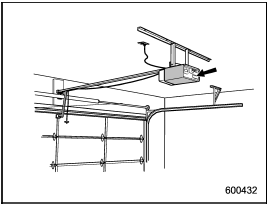
1. Locate the training button on the garage door opener motor head unit.
The exact location and color of the button may vary by brand of garage door opener.
If it is difficult to locate the training button, refer to your garage door opener’s instruction manual.
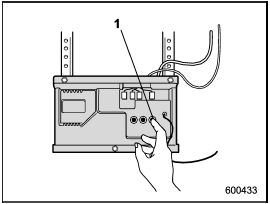
1) Training button
2. Press the training button on the garage door opener motor head unit (which activates the “training light” on the unit). Proceed to step 3 within 30 seconds.
3. Inside the vehicle, firmly press, hold for 2 seconds and release the HomeLink® button that was programmed in the previous section. Press and release the button a second time to complete the programming procedure.
NOTE
Some garage door openers may require you to do the above press-holdrelease sequence a third time to complete the programming.
4. The garage door opener should now recognize the HomeLink® Wireless Control System and your garage door opener should activate when the HomeLink® button is pressed.
See also:
Vehicle capacity weight
The load capacity of your vehicle is determined by weight, not by available cargo
space. The maximum load you can carry in your vehicle is shown on the vehicle placard
attached to the driver’s ...
Feature of distance marker
1) 3 feet (1 m) line
2) 6.5 feet (2 m) line
3) 10 feet (3 m) line
The distance marker shows the distance on the road. If there is a car or other
object close behind, distance cannot be correctl ...
Brake booster
If the brake booster does not operate as described in the following procedure,
have it checked by your SUBARU dealer.
1. With the engine off, depress the brake pedal several times, applying the sam ...


