Illumination brightness control
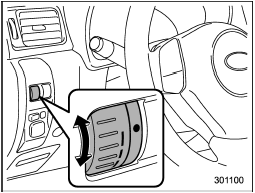
The brightness of clock display, audio, air conditioner, information display and instrument panel illumination dims when the light switch is in the “ ” or “
” or “ ” positions. You can adjust brightness of the instrument panel illumination for better visibility.
” positions. You can adjust brightness of the instrument panel illumination for better visibility.
For turbo models, you can also adjust the brightness of the instrument panel illumination when the lighting switch is in the “OFF” position.
To brighten, turn the control dial upward.
To darken, turn the control dial downward.
NOTE
When the control dial is turned fully upward, the illumination brightness becomes the maximum and the automatic dimming function does not work at all.
See also:
Other markings
The following makings are also
placed on the sidewall. ...
Acc
In this position the electrical accessories
(radio, accessory power outlet, etc.) can
be used. ...
Backward direction
Turn the “TUNE/TRACK/CH” dial counterclockwise to skip to the beginning of the
current track/file (track). Each time the dial is turned, the indicated track/file
(track) number will decrease.
N ...


