Clock
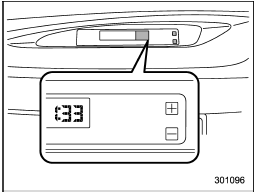
Clock
The time changes by 1 minute each time the “+” button or “−” button is pressed.
Pressing the “+” button moves the displayed time forward, while pressing the “−” button moves the displayed time back.
Pressing and holding either button changes the displayed time continuously.
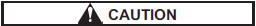
To ensure safety, do not attempt to set the time while driving, as an accident from inadequate attention to the road could result.
NOTE
If the battery is disconnected, the time will be erased. After reconnecting the battery, set the correct time.
See also:
Type C audio set (if equipped)
Type C audio set (if equipped)
The audio set will operate only when the
ignition switch is in the “Acc” or “ON”
position.
- Power and audio controls: refer to page
- Radio operation: refer t ...
Trailer safety chains
WARNING
Always use safety chains between your vehicle and the trailer. Towing trailer
without safety chains could create a traffic safety hazard if the trailer separates
from the hitch due to cou ...
Examples of the types of accidents in which deployment of the
driver’s/driver’s and front passenger’s SRS frontal airbag(s) is unlikely to
occur.
1) The vehicle strikes an object, such as a
telephone pole or sign pole.
2) The vehicle slides under the load bed of
a truck.
3) The vehicle sustains an oblique offset
frontal impact.
4) Th ...


