Replacing the battery
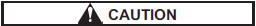
• Do not let dust, oil or water get on or in the transmitter when replacing the battery.
• Be careful not to damage the printed circuit board in the transmitter when replacing the battery.
• Be careful not to allow children to touch the battery and any removed parts; children could swallow them.
• There is a danger of explosion if an incorrect replacement battery is used. Replace only with the same or equivalent type of battery.
• Batteries should not be exposed to excessive heat such as sunshine, fire or the like.
When the transmitter battery begins to get weak, transmitter range will begin to decrease. Replace the battery as soon as possible.
To replace the battery:
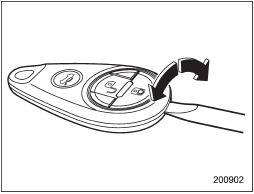
1. Open the transmitter case using a flathead screwdriver.
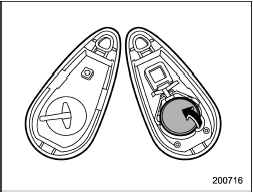
2. Remove the old battery from the holder.
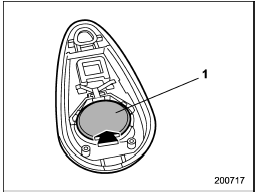
1) Negative (−) side facing up
3. Replace with a new battery (type CR2025 or equivalent) making sure to install the new battery with the negative (−) side facing up.
4. Refit the removed half of the transmitter case.
After the battery is replaced, the transmitter must be synchronized with the remote keyless entry system’s control unit. Press either the “ ” or
“
” or
“ ” button six times to synchronize the unit.
” button six times to synchronize the unit.
See also:
Driver’s control center differential auto indicator light (STI)
This light functions while the ignition switch is “ON”. When illuminated, it indicates that the driver’s control center differential is set to the auto mode. It turns off when the driver’s control c ...
Driving tips
Do not drive with your foot resting on the clutch pedal and do not use the clutch to hold your vehicle at a standstill on an upgrade. Either of those actions may cause clutch damage.
Do not drive wit ...
With SAT mode selected
Press the “” button to skip
forward in the
channel order. Press the “”
button to
skip backward in the channel order.
The channel will be shown on the audio
display. ...


