License plate light
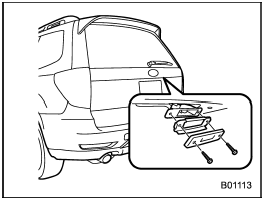
1. Remove the mounting screws using a Phillips screwdriver.
2. Remove the cover and lens.
3. Pull the bulb out of the socket.
4. Install a new bulb.
5. Reinstall the lens and cover.
6. Tighten the mounting screws.
See also:
5-door models
1. Using a Phillips screwdriver, remove the upper and lower screws that secure the rear combination light assembly.
2. Slide the rear combination light assembly rearward and remove it from the ve ...
To remove the cover housing
1. Rewind the cover.
2. Hold down the button on the righthand rear quarter panel and lift up the right-hand
cover housing.
3. Remove the cover housing. ...
To select a track/index from its beginning
Select a track/index in the same way that a track is selected when a CD is played.
For details, refer to “To select a track from its beginning”. ...


