Setting the playing speed (only when the audiobook is playing) (type D audio)
Each time you briefly press  (the
“RPT” button) while the audiobook is
playing, the playing speed changes in
the following sequence.
(the
“RPT” button) while the audiobook is
playing, the playing speed changes in
the following sequence.
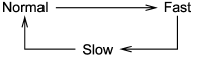
See also:
Coolant temperature low indicator light/Coolant temperature high warning light
CAUTION
● After turning the ignition switch to the “ON” position, if this indicator light/warning
light behaves under any of the following conditions, the electrical system may be
malfuncti ...
AT models
1. Apply the parking brake.
2. Turn off unnecessary lights and accessories.
3. Shift the select lever to the “P” or “N”
position (preferably “P” position).
The starter motor will only operate whe ...
Rear window wiper and washer switch (Outback)
: Washer (accompanied by wiper operation)
ON: Continuous INT: Intermittent OFF: Off
: Washer (accompanied by wiper operation)
...


