Selecting category (only when connecting iPod®)
When the  button is pressed for less
than 1.5 seconds, the iPod® menu is
displayed.
button is pressed for less
than 1.5 seconds, the iPod® menu is
displayed.
Each time you turn the “TUNE/TRACK/ CH” dial clockwise, the displayed category changes in the following sequence. Each time you turn the dial counterclockwise, the displayed category changes in the opposite sequence.
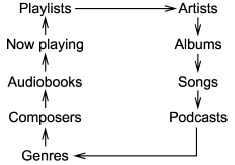
To select the category, press the dial. To
close the iPod® menu, press the  button for more than 1.5 seconds. To
return to the previous screen, briefly press
the
button for more than 1.5 seconds. To
return to the previous screen, briefly press
the  button.
button.
See also:
Using the paddle shift (if equipped)
Pull the “+” of the paddle shift to upshift one level. Pull the “−” of the paddle shift to downshift one level.
To deselect the manual mode, return the select lever to the “D” position from t ...
Parking brake
To set the parking brake, depress the brake pedal firmly and hold it down until the parking brake lever is fully pulled up.
To release the parking brake, pull the lever up slightly, press the relea ...
Climate control panel, audio panel, instrument panel, console panel, and
switches
Use a soft, damp cloth to clean the climate control panel, audio equipment, instrument panel, center console, combination meter panel, and switches.
NOTE
Do not use organic solvents such as paint th ...


