Scan (type A, B and C audio)
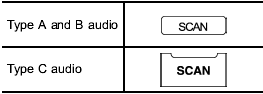
The scan mode lets you listen to the first 10 seconds of each track/file in succession.
Press the “SCAN” button to start scanning upward beginning with the track/ file(s) following the currently selected one.
After all track/file(s) in the disk/folder have been scanned, normal playback will be resumed. To cancel the scan mode, press the “SCAN” button again.
NOTE
The scan mode will be cancelled if you
perform any of the following steps.
- Press the “RPT” button
- Turn the “TUNE/TRACK/CH” dial
- Press the “ ” or “
” or “ ”
side of the “FOLDER/PTY/CAT” button
”
side of the “FOLDER/PTY/CAT” button
- Press the “ ” button
” button
- Press the disc select button (type B audio)
- Select the mode other than CD mode
- Press the “LOAD” button when there is free space in the CD magazine (type B
audio)
- Turn off the power of the audio equipment
- Turn the ignition switch to the “LOCK” position
See also:
One Gear Shy
To solve the problem for good, and improve the car markedly, Subaru needs to
replace the five-speed manual with a six-speed. So that you know where I'm
coming from, I'm not someone who demands six ...
Reliability, Safety & Features
The prior Outback had above-average reliability, but the new one hasn't been
on the market long enough to gauge. In crash tests by the Insurance Institute
for Highway Safety, the Outback received ...
Outback
Unlock the seatback by pulling the release lever and then fold the seatback down.
To return the seatback to its original position, raise the seatback until it locks
into place and make sure that ...


